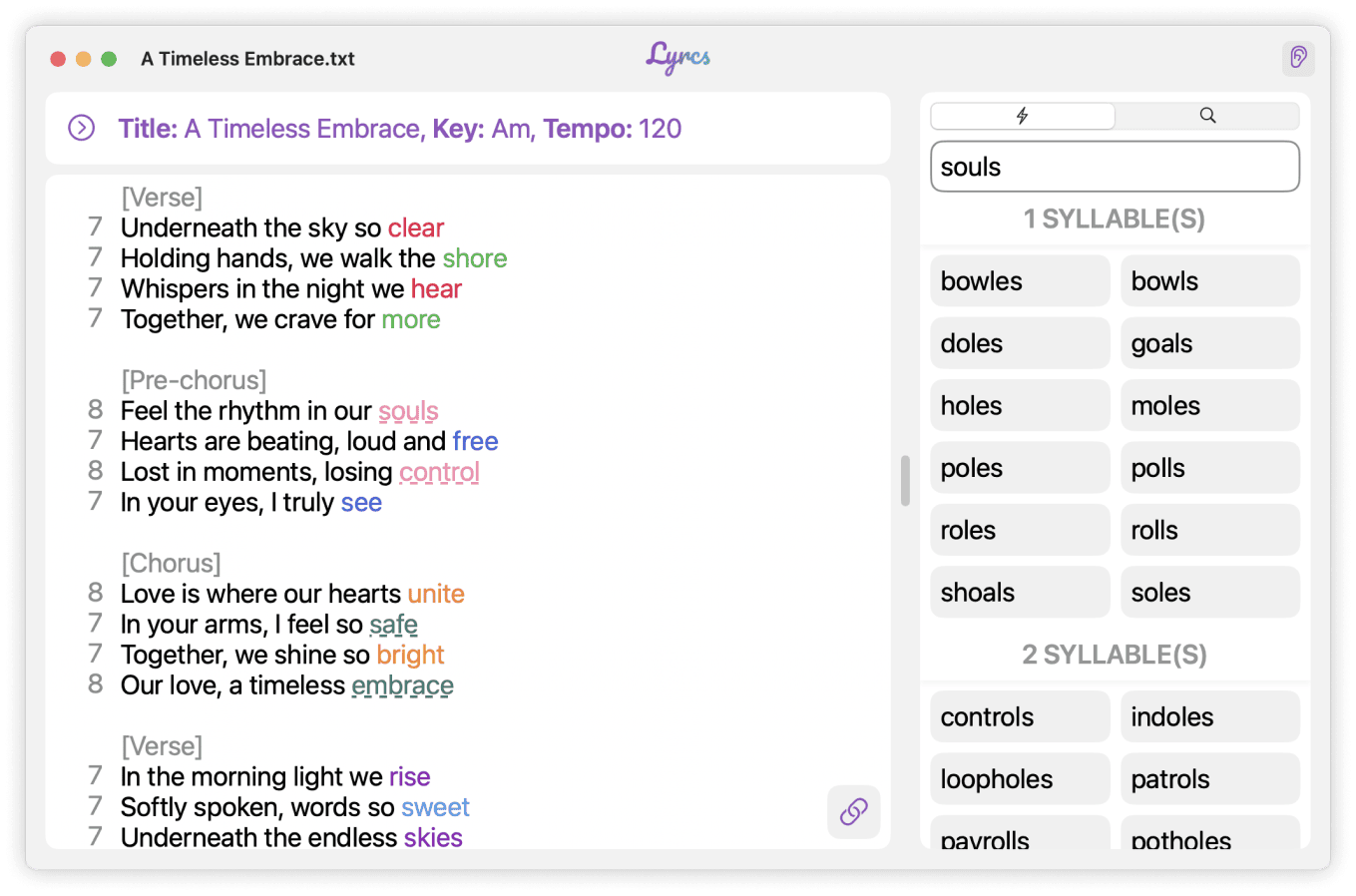Write Lyrics Fast
Highlights rhymes, counts syllables, accepts near rhymes, shows chords, organizes sections... and that's just the beginning.
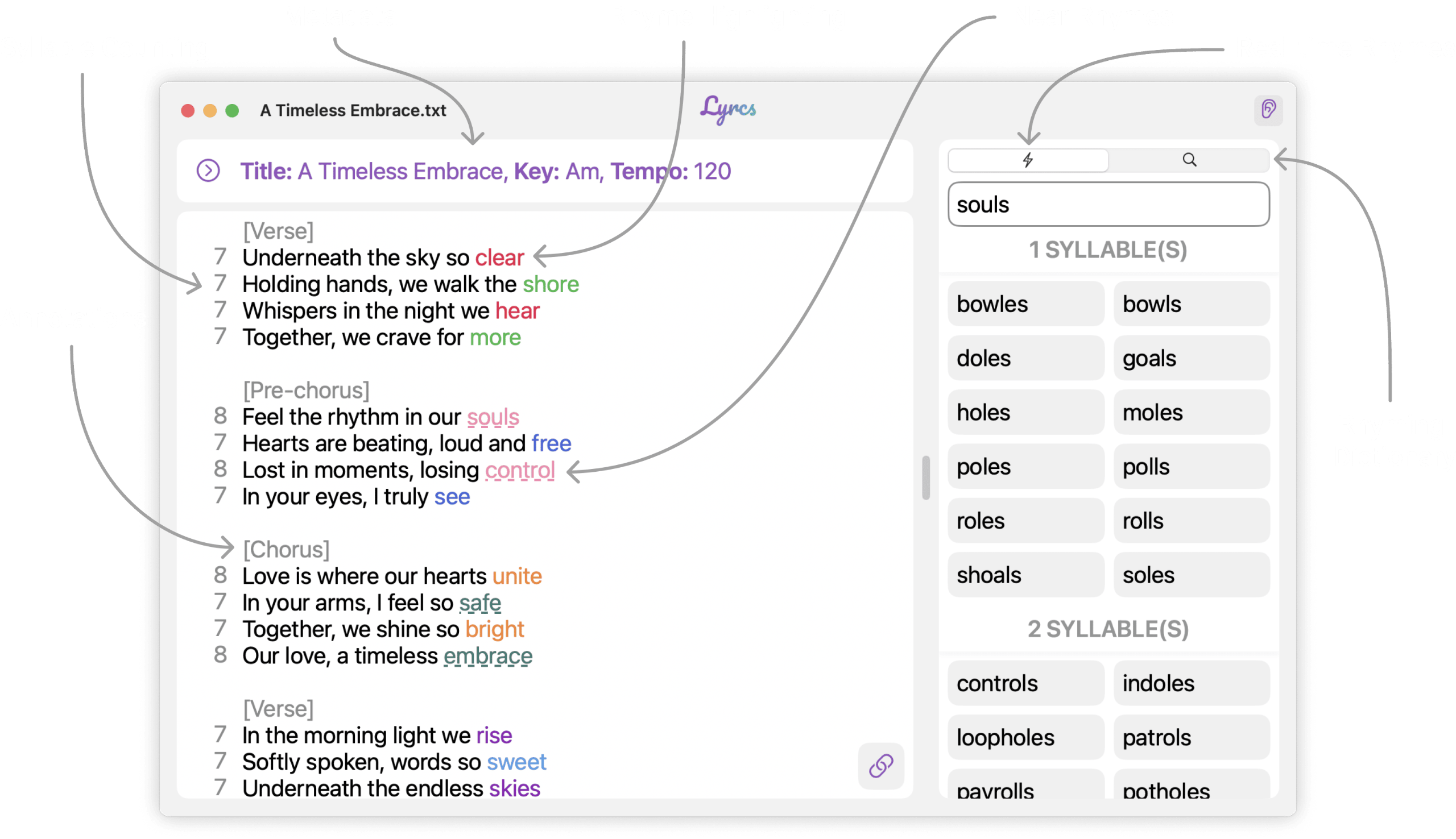

The go to tool for 1000s of producers and writers daily
Trusted by artists from the world's biggest labels.
Why You'll Love Lyrcs
All the essential tools to write the perfect story.
Syllable Counting
Say goodbye to counting syllables on your fingers.
See syllables for each line
See syllables for a highlighted range
Ability to set your own syllable count
Rhyme Highlighting
Every rhyme at the end of a line is highlighted.
20 distinct colors
Option to group rhymes by file or section
Option to highlight identical words
Rhyming Dictionary
Remember when you used to open rhymezone? Never again.
Completely offline
Group by syllables, letters or alphabetically
Option to only show 30,000 most common words
Near Rhymes
Create a rhyme from any two words, no matter how different they sound.
Works for any combination
(i.e. home and alone, dwell and spells)Reuseable across all files
Annotations
Annotations are ignored by syllable counts and rhyme highlights.
Mark sections
Specify chords
Leave comments
Metadata
Write down anything about the song or your daily shopping list.
Capture additional details
Stored within the same plain text file
Instant Rhymes
Watch rhymes appear in real-time as you type.
Shows rhymes anywhere your cursor made a selection
Also works for highlighted ranges
Select the input box to transfer to the dictionary
Did Someone Say Mobile App?
Yes! Sync your lyrics between devices using iCloud.
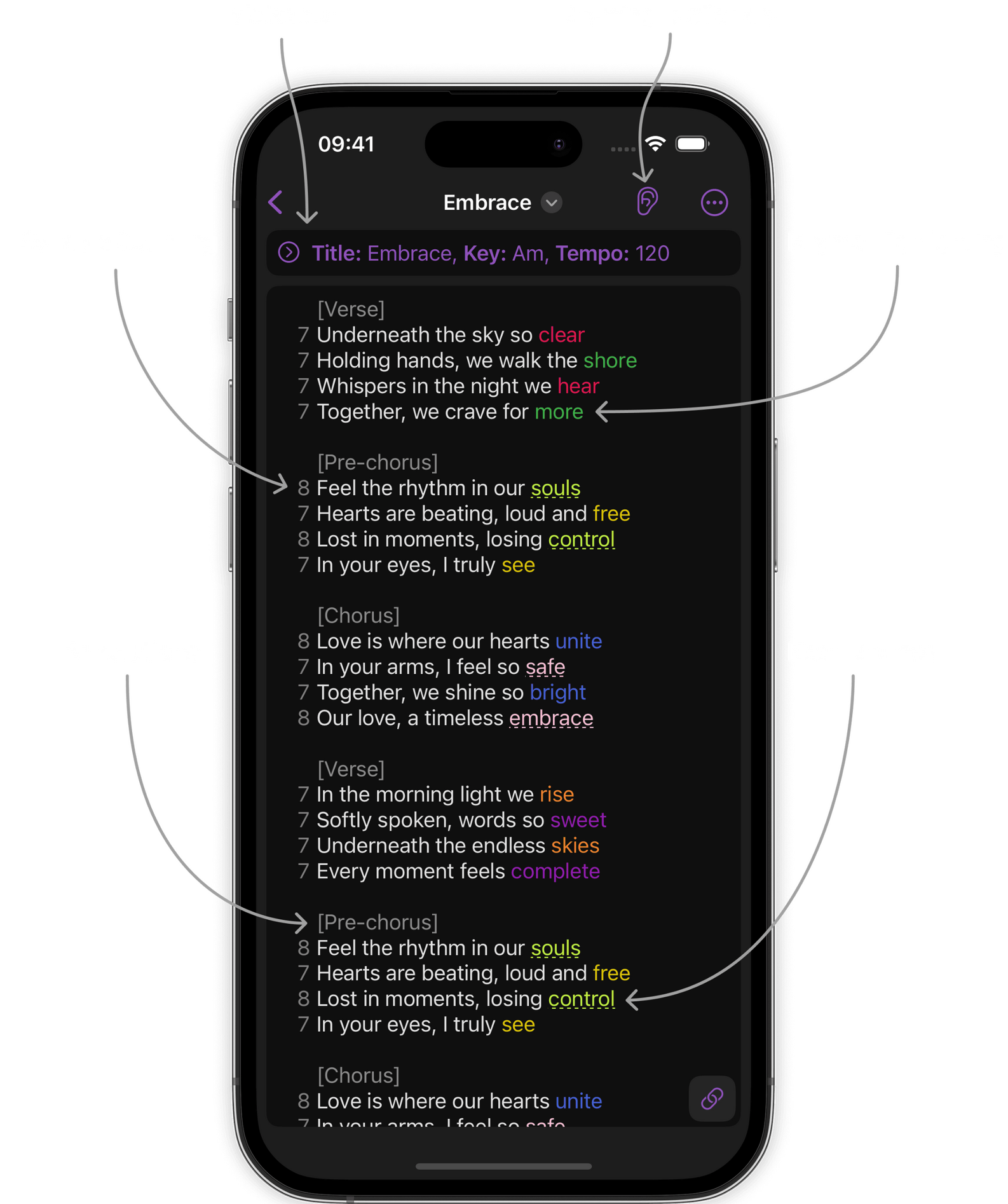
If That Wasn't Enough
A few more things we think you'll love.
Plain Text
Files are simple .txt files; store them locally or in iCloud.
Dark Mode
Get blinded by the brilliant work you create, not by white pixels.
Printing (PDF)
Share your lyrics in a hard copy or PDF.
Custom Fonts
Prefer to write in Comic Sans? Lyrcs doesn't judge.
Keyboard shortcuts
For the power users, see them here.
Stay Up To Date
Get notified about new features and updates for your platform.
Frequently Asked Questions
Maybe the answer to what you're looking for is already here.
I found a bug, could you fix it?
Yes, we would love to! Please contact us here.
Could Lyrcs have a feature where ...?
Yes, of course! Please contact us here.
If I subscribe to PRO from the macOS app, will I have access to PRO in the iOS app (or vice versa)?
Yes, you will need to be signed into the same Apple account on both apps and use the Restore Purchases button.
Is Lyrcs free to download?
Yes but it contains some optional in-app purchases to take your writing to the next level.
Keyboard Shortcuts
For the power users that need a touch of convenience.
Wish something had a keyboard shortcut? Contact us and let's make it happen.
| Action | Keys |
|---|---|
| Toggle Rhyme Panel | ⌘ ⇧ R |
| Focus Rhyme Search Bar | ⌘ R (rhyme panel must be opened) |
| Font Increase | ⌘ + |
| Font Decrease | ⌘ - |
| Font Reset | ⌘ 0 |
| New Tab | ⌘ T |
| ⌘ P |
Contact Us
Found a bug? Have a feature request? Send us a message about anything.
Privacy Policy
Ways we look after your data.
The Lyrcs app itself does not collect any personally identifiable data.It does collect usage and crash data to improve features and address bugs using SDKs provided by Google. The privacy policy of these are located here:• Google Analytics for Firebase
• Firebase CrashlyticsIf you have any question, feel free to contact us.
Lyrcs vs Rhymer's Block
Rhymer’s Block is a mobile and macOS app for lyricists, rappers, and songwriters who want to capture inspiration anytime, anywhere. The app stands out with features like real-time rhyme suggestions, near rhymes, word frequency analysis, and color-coded rhymes to visually organize your lyrics. It also allows users to work offline, sync content to the cloud, and share work on a built-in social platform called “The Block.” While Rhymer’s Block is highly regarded, alternative apps like Lyrcs offer additional tools for more advanced lyric creation and collaboration.
| Feature | Lyrcs | Rhymer's Block |
|---|---|---|
| Apps | - | - |
| - macOS | ✅ | ✅ |
| - iOS | ✅ | ✅ |
| - Android | ❌ | ✅ |
| Syllable Counting | - | - |
| - Every line | ✅ | ❌ |
| - Custom overrides | ✅ | ❌ |
| Rhyme Highlighting | - | - |
| - Perfect rhymes | ✅ | ✅ |
| - Custom near rhymes | ✅ | ❌ |
| Rhyming Dictionary | - | - |
| - Search | ✅ | ❌ |
| - Offline | ✅ | ❌ |
| - Common words option | ✅ | ❌ |
| Annotations | - | - |
| - Mark sections | ✅ | ❌ |
| - Specify chords | ✅ | ❌ |
| - Leave comments | ✅ | ❌ |
| Metadata | - | - |
| - Store any additional data | ✅ | ❌ |
| Real-time rhymes | - | - |
| - Cursor position | ✅ | ❌ |
| - Highlighted range | ✅ | ❌ |